What's New in 4.1?
The newest release is always available for free
download from our web site. All 4.x releases are a free upgrade for
all registered 4.x customers. Upgrades from version 3.x to 4.x are
available as
well. For information on the changes in version 3.x, see
here.
April 15, 2009 Release
- Fixes a bug which caused "invalid date to encode" error messages
with some backup jobs.
April 10, 2009 Release
- All-new file and file type selector on Subfolders & Files page
of Advanced Backup Job Editor.
- Enhanced "files which existed on" feature in Restoration Wizard.
- Backup simulation now includes size of files that would have
been copied.
- File operations now happen at low priority under Windows Vista
and newer when "Idle" priority is selected (XP does not support this
feature).
- Fixed issue causing an error when Rule-based log events are
displayed.
- Fixed "Access Violation" error message in Restoration Wizard.
January 20, 2009 Release
- Added "name" to rules for easier identification.
- Added ability to run rules via name using command line
parameters.
- Changed the way alerts and file statistics are handled when
running backup groups and rules.
- Fixed several problems with filenames containing pound (#) and
Unicode characters.
- Fixed several issues with synchronization mode.
- Fixed bug preventing some option settings from being saved.
- Fixed bug with some erroneous Unable to Rename and Unable to
Delete errors.
- Fixed bug with old file revisions not being deleted properly.
- Fixed "out of resources" and "stack overflow" bugs when resizing
or moving the main window.
- Fixed a few log display issues.
- Modified installer script to implicitly set permissions on
FileBack PC configuration folder.
- Changed method for reporting fatal errors to not use email
client.
- Fixed an issue with the attached log data in email and other
notifications when sent as part of a rule.
- Fixed several issues with the improved Auto-Backup on Change
feature introduced in September 2008 release.
- Improved overall product stability.
- Set automatic update feature to redirect to our web site for
updates when running on Vista/2008 with User Account Control turned
on.
December 12, 2008 Release
- Added support for backing up files and subfolders containing
Unicode characters in their names.
- Brand-new error reporting module.
- Other bug fixes and performance enhancements.
September 17, 2008 Release
- Auto-Backup on Change feature now only scans files and folders
which have actually changed (on supported file systems and devices).
- New feature to indicate errors in backup jobs in the last 24
hours with a red icon in the system notification area.
- Fixes in file compression and encryption.
- Several bug fixes.
July 12, 2008 Release
- Added support for file paths longer than 256 characters.
- Added new "Per-User" and "Global Configuration" mode settings;
"Per-User" makes configuration file handling on Windows Vista
easier.
- New "Open Configuration Folder" option under File menu.
- Fixed a bug preventing non-compressed encrypted files from being
restored.
- Improvements in Technical Support Request Wizard.
- Improved handling of configuration file-related issues.
- Improved stability.
May 24, 2008 Release
- Backup compression and encryption can now both be turned on
(Enterprise/Administrator editions; non-MOS encryption method must
be selected).
- Dramatically better restore performance in Restoration Wizard.
- Added new "Use FileBack PC Copy" option to backup jobs.
This is primarily to improve handling when EFS-encrypted files are
backed up to non-NTFS devices.
- Added new auto-diagnosis feature for "Unable to Rename" error
when backing up to non-Windows devices, such as NAS and SAMBA.
- Added new auto-diagnosis feature for failing EFS backups.
- Other small changes.
January 22, 2008 Release
- Added new "Authorize Current Disks" option to right-click backup
job context menu: Add current removable or network locations to list
of authorized media for a backup job to avoid "Unrecognized" or
"Unauthorized" warning messages.
- Changed references to "Unrecognized media" to "Unauthorized
media" to clarify meaning.
- Added new log entry type: Skipped Locked File.
- New "Skipped Locked File" log view.
- Added "Include Virtual Folders and Files" backup job behavior
option to include Windows Home Server and Distributed File Share
virtual folders in a backup.
- Greatly improved performance handling backup job history
database.
- Fixed display bug which hid Dial-Up Networking options.
- Fixed "EStringListError" bug.
September 19, 2007 Release
- Added a new Status column to the backup job listing to make
reviewing backup job status easier
- Added a self-diagnosis feature to check for file and folder
permission issues with the configuration file
- Improved handling of file and folder variables with resulting
double backslashes
- Updated the Manifest for Windows Vista
September 10, 2007 Release
- Fixed a minor bug preventing system services from being started
and stopped in action lists.
September 7, 2007 Release
- Improvements in configuration file handling; file corruption
issues should be a thing of the past.
- New "Copy Folder Date" option for backup jobs to replicate
source folder date to destination
- All-new Restoration Wizard status screen during a restore
operation
- Additional improvements for running under Windows Vista with
User Account Control turned off
- Save Configuration much faster on systems with mapped but
disconnected network drives
- Shift+Right Click option for Rule listing to find unique rule ID
number
- Automatic Product Update feature disabled on systems where the
current user account does not have permission to update software
installations
July 23, 2007 Release
- Built-in automatic backup of configuration files; ten copies of
each file are automatically kept (files are stored in ConfigBackup
folder under the FileBack PC configuration folder)
- Additional diagnostics and information concerning configuration
file status; if a configuration file fails to open FileBack PC will
go into 'caution' mode the next time the file is opened to assist
with file diagnostics.
- New "Select a Configuration File" option at startup by holding
Control and Shift
- New easy log filtering: just start typing the filter text in the
log
- New optional 'wake from standby' feature for all scheduled items
- Changed some backup job defaults to better handle some common
scenarios (for new installations only)
- Improvements in Time Interval selector control
- Occasional ERangeError at startup fixed
- Backup job Stop Service feature removed as it was nonfunctional
in initial 4.1 release (Pre-Backup Action Lists should be used
instead)
Changes in 4.1 over 4.0
- User Interface
- Updated to more modern standards
- The overall styling of the look of FileBack PC has been
reworked to better match the newer and cleaner look of modern
software.
- New graphics - All of the
graphics previously used in FileBack PC have been removed and
replaced with newer, more modern graphics. New icons
throughout better represent their functionality and better match
a centralized theme.
- New windows - Several new
windows have been added to support new features available in
this release of FileBack PC.
- Less clutter - Unnecessary
graphic elements that were cluttering the interface were
removed, and the Pre-Backup and Post-Backup screens of the
Advanced Backup Job Editor are much simpler.
- New Backup Functionality
- Easier email alerts - Now
available in the Network, Enterprise, and Administrators edition
is a simple one-click option for setting email alerts for when a
backup job is failing or isn't being run.
- Modern encryption standards -
In addition to the fast encryption algorithm previously used by
FileBack PC, we have also added AES (Rijndael), Blowfish, and
Serpent algorithms, and using them is completely transparent.
Just select the encryption method from the Preferences / General
screen, and you're done!
(Enterprise/Administrator editions)
- Action Lists for Pre-Backup and
Post-Backup Activities - Previously only a few options
were available for tasks that could be performed before or after
a backup, and the order in which they execute could not be
customized. With version 4.1, you can create action lists,
which are essentially miniature programs, to run before and
after backups, providing a great deal more flexibility.
(Enterprise/Administrator editions)
- More control of Auto-Backup on Change
- The amount of time that FileBack PC waits after detecting
changes in files is now configurable.
- Clearer Display of Excluded Files
- The Advanced Backup Job Editor now adds a Strikethrough
attribute to files listed in the job editor to indicate that
they will be excluded from a backup.
- Action List Scripting Capability
- Create miniature scripts - If
you are familiar with the way that Rules work in version 4.0 you
will already be familiar with the basic idea behind Action
Lists. But Action Lists take this concept much further in
version 4.1. Action Lists are essentially miniature
programs written to control FileBack PC's behavior, and add a
great deal of customizability to your backups.
- Easy drag-and-drop creation -
Action Lists are created by dragging available commands from a
list into a script. No programming by entering
instructions is necessary. Anyone can create action lists
very easily.
- Include Action Lists in Backup Jobs
- The Enterprise and Administrator editions of FileBack PC allow
action lists to be run as part of a backup job, immediately
before and/or after the backup takes place. So you can
create scripts to close applications that may be locking files,
run an external program or batch file to prepare data for
backup, then re-launch the closed programs, or run another
external program when the job is done.
- Flow control - In 4.1 you can
control the flow of the action lists - create If/Then/Else
blocks, and For/End For blocks to execute tasks multiple times.
- Better control of FileBack PC
variables - Set, view, and compare values of FileBack PC
variables, at a Global, Configuration, User, or Local scope.
- Powerful expression evaluation
- Use FileBack PC variables in complex logical or mathematical
expressions. When used in conjunction with the
If/Then/Else structure available with flow control, you can
essentially write miniature programs within FileBack PC.
- Export, Import, and Share -
Action Lists can be exported to .FBAL files so they can be
shared with others. We plan on having an area of our web
site setup in the future to share action lists with others.
- Many new Actions - In addition
to the actions previously available with Rules (such as Start
Backup Job and Folder Cleanup) there are many new actions
available, including displaying on-screen messages asking for
user input, adding entries to the FileBack PC log, setting the
contents of FileBack PC variables, and more. New Actions
will also be a major focus for us moving forward in the future.
- Other New Features
- Additional Improvements for Windows
Vista - In addition to a few new visual and functional
improvements for Windows Vista, FileBack PC 4.1 is now packaged
with a Vista-compatible Manifest to help make sure that it runs
with the appropriate user credentials.
- New FileBack PC Variables - New
FileBack PC variables have been added to make backup control and
reporting more flexible.
- Additional Self-Diagnostics -
FileBack PC 4.1 features additional capabilities to
self-diagnose why backups are not occurring as desired, or when
other problems occur.
- New Web Site Look - We have
updated the FileBack PC web site to better match the new user
interface of FileBack PC 4.1.
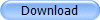
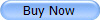
What's New in 4.0 since 3.x?
- User Interface
- Closer match to other applications - We have added a menu bar
and customizable toolbar to make the user interface look and
feel more like other Windows applications
- Streamlined interface - fewer buttons, tabs, and other
controls, while retaining the full functionality of the product.
This will make the software easier to use for both first-time
and experienced users alike.
- More color coding - in addition to log entries being shown in
color, backup jobs themselves show up in different colors to
indicate their status, or custom colors per backup job
- Consolidation of similar features - We found that the
'scheduled events' feature was actually very similar in
functionality to the
'hardware profiles' feature so we consolidated these into one,
while adding extensive new capabilities
- New "Tasks" page - allows quick and easy access to basic
backup-related functions all one one screen
- New Backup Functionality
- Directory rename/move detection - instead of recopying all
files in a directory that has been renamed or moved, FileBack PC
can detect the rename or move operation and duplicate it during
a backup. This saves time and disk space (Enterprise+)
- Backup encryption - prevent prying eyes from accessing your
confidential data (Enterprise+)
- Shutdown/Logoff after backup - each backup job can be set to
shutdown or logoff the computer at completion of that job.
(Network+)
- Specify which events are logged - on a backup job-by-backup
job basis
- Optional password protection - to prevent others from making
changes to your configuration
- Better management of
.FBCB files - FileBack PC is much more
intelligent about how it manages .FBCB files when making changes
to your backup configuration
- Archive old files - (new since some 3.x releases) Instead of
deleting old files, they can be moved to a temporary archive
folder and stored there for a certain amount of time, or until
that folder reaches a predetermined size
- Backup simulation - Run through a backup to see exactly what
will be performed without actually affecting any files
- Keep up to 999 versions of each file - up from 99 in version
3.x.
- Start and Stop system Services -
Stop system services to backup associated locked files,
restart after backup. (Enterprise; Administrator
edition allows services on remote PCs to be managed)
- Backup Status Log
- Additional events logged - Such as backup-job specific
statistics
- More preset options - With two mouse clicks, view a list of
files copied or synchronized, errors that may have occurred
during backups, a summary of the status of each backup job, log
entries for today, yesterday, this week, or last week, and more
- "Find" feature - easily locate references to a file or folder,
or even a specific backup job
- Filtering - Filter the status log by backup job, time and
date, or key words
- "Reason" for files being backed up or synchronized added
- Lower memory usage - Only the entries added "today" are kept
in memory. If older entries are needed, they are pulled from
disk
- Keep log history as long as you would like - Log information
is stored in separate files, one per day, and can be kept for
whatever period of time you desire
- Additional right-click popup menu options - Export log data to
a file, print log data, re-run a backup job, edit a backup job,
open a folder or file, or even exclude a file or folder from
future backup operations - all from the log
- Status Log During Backup
- More information displayed, including elapsed time during
backup
- Multiple progress bars - individual progress bars for current
group, current job, and current subfolder
- Event log visible during backup
- Backup Job Listing
- Color coded - For determining backup job status at a quick
glance: easily determine which backup jobs are not completing as
expected, jobs which haven't been run in over 30 days, or
haven't been run since they have been modified
- "Group by" option - Display jobs with similar characteristics
in groups
- "Info Window View" - View backup job history, statistics, or
summary information right on the Backup Jobs page without
navigating to the Status / Log page
- More powerful right-click menu - Many more options available
in the right-click popup menu
- Drag-and-drop re-ordering of backup job run sequence
- Import and export jobs using .FBBJ files - exchange with
friends, coworkers, or to get better technical support. Maximum
Output Software will also be posting backup job templates on our
web site that can be downloaded and integrated into your own
backup configuration.
- Schedules / Triggers
- Replaces Scheduled Events and Hardware Profiles - while
maintaining all of the functionality previously available
- Many triggers available - Run on a schedule, or when triggered
by any of the available triggers: Toolbar buttons, keyboard
shortcut keys, FileBack PC startup or shutdown, computer idle
time, disk inserted, hardware profile change, hardware devices
inserted or removed, power-related events
- Multiple actions per trigger - Similar to a simple scripting
language, you can, for example, make a connection to a virtual
private network, run a series of backup jobs, send an email,
print out information from the log, then launch an external
application. All from the same trigger!
- Improved schedule editor - The user interface of the schedule
editor has been improved and made easier-to-use
- "Config Files" page
- All-new to version 4.0
- Allows backup jobs to be spread across multiple separate
configuration files: one for the entire company, one for your
department, and individual files. This allows changes to be made
company-wide without redeploying any files to your client PCs
(Enterprise+)
- Specify the startup configuration file location - Rather than
being limited to FileBack.FBCfg in the FileBack PC folder, you
can specify a file in any location to load at startup
- Preferences screen
- "Preferences" and "Options" pages from version 3.x have been
completely reworked and moved to a separate screen
- Longer descriptions of available options in a popup help
window
- Allows customization of user interface
- create your own
toolbar buttons, select which tab page is visible at FileBack PC
startup
- Advanced Backup Job Editor
- Completely re-worked to improve ease-of-use and visual appeal
- Specify on a one-by-one basis which files and folders will be
included in a backup
- Notifications and Alerts available from within the editor -
rather than a separate screen
- Import and export your job configuration using .FBBJ files
- Specify the next action to take without having to leave the
editor - create another new job, edit another job, without
having to return to the main window first
- Restoration Wizard
- Much faster - Most restore operations take less than half the
time compared to previous versions of FileBack PC
- Set rules for included files - Instead of listing all files,
then having to search through that listing manually, setup rules
about which files will be shown to you before scanning the
available backups
- Easier to restore without configuration - Previous versions of
FileBack PC required that the previous configuration file be
restored before any backup files could be restored. With version
4.0, it will search your destination directories for backup job
information files (.FBBJ) that are placed there during the
backup. You don't have to worry about restoring your backup job
configuration to get your data back.
- Destination Folder Cleanup
Wizard
- Much faster - More than twice as fast as previous versions of
FileBack PC
- More flexible - More search options for files to remove. You
can now scan for and remove files and folders excluded from the
backup
- Additional operations - Previously the only option available
was to delete the files marked for removal. With version 4.0,
you can also save the list of files or move the marked files to
another location
- Cleanup.log file - Saved to disk each time the Folder Cleanup
Wizard is run, so you can easily determine what happened during
the last cleanup operation
- Technical Support Wizard
- Easily request help - from Maximum Output Software by running
through the Tech Support Wizard. It will automatically collect
the appropriate data for submission in your request.
- Help system
Note: The help documentation is just beginning development.
Information currently on the Internet is currently not complete. As development of the product itself
is nearly completed, our attention will now be focused on the
product documentation.
- FileBack PC continually shows help information in a dedicated
area at the bottom of the main window
- New web-based help system
- Content will be updated
on the Internet continually
- Help data will be downloadable and can be
stored on your local computer
- Additional help available online (more information will be
posted later)
- Product Editions
- Trial edition - Instead of limiting to two backup jobs,
version 4.0 has a 14-day trial with up to 10 backup jobs
- All-new Administrator edition - allows administration of
remote copies of FileBack PC to be reconfigured or controlled,
or create product deployment packages
- All-new Limited edition - for OEM customers wishing to
include FileBack PC with hardware or other software packages
- Enterprise edition - Includes more enterprise-level features,
can be remotely controlled by Administrator edition
- Where Can I Get It?
Download the latest 4.x release from our web site:
http://www.fileback-pc.com/download.html
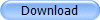
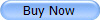 |