| Technical
Issues For fastest support, please:
If no solution is available in the knowledge base please:
- If you are running FileBack PC 4.x, you will
receive the fastest response if you use the Technical
Support Request wizard within the software.
This wizard is found under Help /
FileBack PC Support of the main window. Be sure to
click "Next" at the first screen to begin entering the
support request. We encourage you to use
this method if you can; support requests sent via our web
site or email can take much longer to resolve.
Launch the wizard.
- If the above options do not solve your issue, please fill out
our web site support request form.
|
|
Sales /
Registration Issues We have pages available to help customers with registration-code related issues:
- Registration Code Installation - if
you are having difficulty installing a registration code found in
the registration email.
- If you have lost your copy of FileBack PC, please
re-download, and request a replacement
registration code here.
- If you have misplaced your registration code, please fill out
our Lost Code Replacement Request form.
- If your registration code has ceased to function, most likely
it has been previously used in an upgrade order and it was therefore
nullified.
- Other licensing and sales questions may be sent using our
contact form.
- Product Upgrade Policies: Policies for license count, version, and edition upgrades.
|
| |
|
|
| Reference Documentation and Tools Technical
documents on advanced features available:
|
|
Contact MOS
Send e-mail to our product support staff for non-technical issues.
|
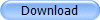
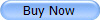 |